8171 Ehsaas Program Payment Issue
Technical problems with the 8171 Ehsaas Program, which helps thousands of people in difficult circumstances, include delayed payments because there are no payment SMS alerts or problems with fingerprint verification during biometric checks. Families that depend on this help get confused and frustrated as a result of these delays. In order to resolve these problems, we want to offer simple, understandable solutions that don’t rely on unauthorized agents or conjecture, guaranteeing prompt payment of the appropriate sum.
You can read more: Payment Schedule for BISP 8171 Phase 3 August 2025
Why Aren’t You Receiving the 8171 Payment SMS?
Non-Receipt of Official Payment Confirmation SMS from 8171
• Beneficiaries often face issues with non-receipt due to incorrect mobile number updates, active or switched SIM cards, using different SIMs, temporary network issues, or system delays.
• Without an active and linked mobile number, important messages are not received, leaving beneficiaries uncertain about payment status.
How to Resolve the Problem of Not Receiving SMS
Ensure timely payment updates:
• Visit the nearest NADRA center for mobile number update or verification.
• Use an active, inserted mobile number at all times.
• Confirm the updated number’s correct registration with NADRA staff.
• Avoid sharing CNIC or phone number on unofficial websites or with unknown agents.
• Keep the phone switched on and check the inbox regularly for SMS notifications.
Frequently Caused Failures in Fingerprint Verification
Fingerprint Verification Issues in Ehsaas Payment
• Technical issues with fingerprint scanners can occur.
• Old age or manual labor can cause fingerprint wear.
• Multiple unsuccessful attempts can temporarily block biometric verification.
• Repeated failures can delay payment disbursement, causing distress for beneficiaries.
How to Find Fast Solutions for Fingerprint Issues
Fingerprint Recognition Issues Solutions
• Wash and dry hands before scanning.
• Use a different finger, one not frequently used.
• Visit a different Ehsaas or NADRA center with better biometric equipment.
• Request manual verification from staff if scanning fails.
• Be patient and avoid forcing or rushing the process.
• These steps ensure payment release without further issues.
You can read more: Update for Benazir Kafaalat Program July–September 2025 Installment
| Issue | Because | Solution |
|---|---|---|
| No Payment SMS Received | Incorrect or outdated mobile number, inactive SIM, network delay | Update mobile number at NADRA, keep phone switched on, use CNIC-linked SIM, check inbox regularly |
| Fingerprint Verification Failure | Dirty/dry fingers, worn fingerprints, faulty scanner, repeated failed attempts | Wash/dry hands, use another finger, try different Ehsaas/NADRA center, request manual verification |
| Portal Shows ‘Ineligible’ | Wrong household data in Dynamic Survey | Update details at nearest Ehsaas center |
| Dynamic Survey Not Updated | Change in family/financial situation not recorded | Visit Ehsaas center with CNIC & B-Forms to update the survey. |
| Expired/Blocked CNIC | CNIC not valid or blocked in system | Renew CNIC at NADRA and wait for system update |
| Marked Eligible but Payment Not Received | Biometric verification pending | Visit BISP payment center for verification/manual assistance |
| Payment Collected by Someone Else | Fraud at payment center | Report to BISP center with proof, file complaint via the helpline, and follow up until resolved |
Additional Significant Payment Concerns and How to Handle Them
Beneficiaries’ Payment Challenges
• Portal Shows Ineligible Message: Incorrect household data in the Dynamic Survey can result in ineligibility. Update survey details at the nearest Ehsaas center.
• Dynamic Survey Not Updated: Changes in financial and family situations may disqualify beneficiaries. Update the survey with CNIC and family B-Forms.
• Expired or Blocked CNIC: Payments cannot be processed if the CNIC is expired or blocked.
• Marked Eligible but Payment Not Received: Visit the BISP payment center for biometric verification or manual assistance.
How to Respond If Your Payment Is Collected by Someone Else
Fraud Prevention in Ehsaas Centers
• Report fraud immediately at the nearest center.
• File a complaint through the BISP Complaint Management System or official helpline.
• Stay in contact with officials until payment is recovered.
• Quick action prevents further misuse of money.
How to Use the 8171 BISP Helpline and When to Use It
BISP Helpline Contact Information
• 0800-26477: For assistance with payment delays, biometric issues, or eligibility.
• CNIC number: Keep ready.
• Clear explanation: Explain the issue clearly.
• Note: Note reference numbers or advice for future follow-up.
• Best resource for reliable assistance.
You can read more: 8171 Verify Eligibility & Complete Payment Method using the BISP 8171 Web Portal
Fast Advice for a Smooth Payment Process
Mobile Number Management for NADRA and Ehsaas
• Use a SIM card linked to CNIC.
• Update the Dynamic Survey regularly.
• Renew CNIC before expiry to avoid payment blocks.
• Avoid unofficial agents or websites.
• Visit official Ehsaas or NADRA centers for corrections or verifications.
• Keep phone on for payment-related messages.
In conclusion
By keeping your cell number up-to-date, making sure your CNIC is valid, and going to approved facilities for biometric verification or survey updates, you may avoid problems like delayed payments or fingerprint verifications. To ensure that you receive your Rs. 13,500 payment on schedule, keep aggressive in addressing any difficulties and steer clear of unauthorized assistance in favor of legitimate government methods.
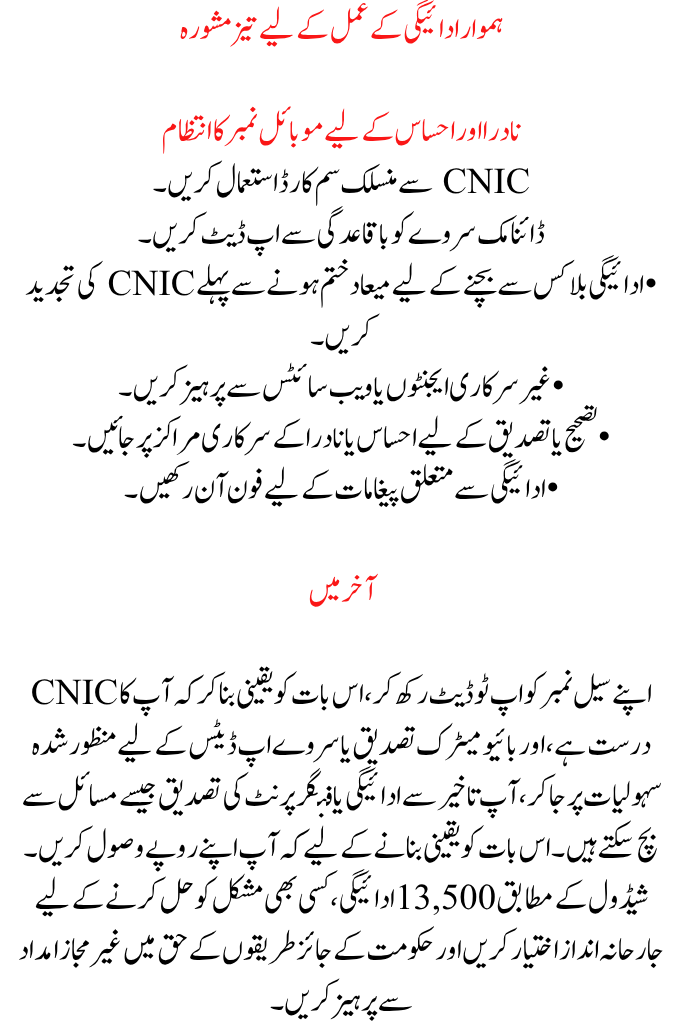
FAQs
1. Why am I not getting the SMS requesting payment for the 8171 Ehsaas Program?
If your SIM is inactive, your cell number is not updated with NADRA, you are using a different number, or there is a brief network or system outage, you could not get the SMS. To get updates, always keep your phone turned on and use a SIM that is connected to a CNIC.
2. If my fingerprint does not validate for payment, what should I do?
Try using a different finger, wash and dry your hands before scanning, and go to another Ehsaas or NADRA location with superior biometric equipment. Ask staff for manual verification if the problem persists.
3. How can I report if my payment was received by someone else?
Report the scam right away to the BISP or Ehsaas center that is closest to you, providing documentation like your CNIC information or SMS confirmation. Another option is to use the BISP helpdesk (0800-26477) to lodge a complaint and then follow up until the issue is fixed.







